Software Tips & Tricks Shortcuts in Project
By Laura Noble
Changing Format of Resource Labels on Gantt Chart in MS Project:
In the Gantt Chart view of a Project file, the resources assigned to a task will be displayed with the resource's full name. 
For tasks with multiple resources, this can make the chart crowded. 
Resource labels can be changed to initials versus names to save valuable space in the chart.
- Select all tasks.
- From the Format menu select Bar. Click the Bar Text tab.
- Click the drop-down arrow of the Right row and select Resource Initials.
- Click OK to accept changes. Resources labels will now appear as shown in the following sample.
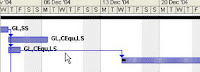
Changing the Task Start/Finish Date Using the Pop-Up Calendar in MS Project: The pop-up calendar in MS Project is a quick way of changing the Start/Finish dates for tasks, if you know how to use it properly.
Change the month by clicking the displayed month and a drop-down list of months will open (see the sample below).
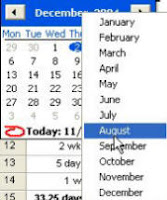
Click on the required month from the list. Change the year by clicking on the displayed year and a "spinner" box will open (as shown in the sample below).
Click the appropriate arrow to move to the required year.

Stay tuned to Networking Today in the coming months for more Software Tips & Tricks from Noble Software Solutions.
Laura Noble is the owner of Noble Software Solutions. Laura can be contacted at 519-680-2689 or by email at lnoble@noblesoftwaresolutions.com. www.noblesoftwaresolutions.com
Published in Networking Today, July 2005.

No comments:
Post a Comment